BY ANDY BLECHER
Managing Partner/Network Engineer
Backplane Technology Group

At Backplane Technology Group we help folks at home as well as in small offices around Rockland County with their computer and network issues. We provide engineer level service where the big companies don’t go. We’re here to help and empower.
My hope is that this blog will help shed some light on common computer and network questions. Perhaps you’ll even find yourself a bit more savvy!
If you haven’t heard the news, Windows XP is officially end of life as of April 8, 2014. If you have a computer with Windows XP what do you do? Well, let’s first examine what this means.
As of April 2, 2014, Microsoft will no longer support Windows XP with security updates. This means that there will no longer be patches to newly uncovered security holes within the operating system. To break it down even further, if hackers find a new way to get into a Windows XP machine, Microsoft will no longer provide a way to stop them.
From a vendor standpoint – New devices that you buy such as printers, etc. will no longer come with drivers that work for Windows XP. An operating system that is end of life doesn’t really provide vendors with incentive to keep writing software for it.
These are but a couple of issues. So, what does this mean? What are my options?
Despite the hoopla, you can stay with XP. There are plenty of folks that have older machines with Windows 2000 and even Windows 98 that I’ve come across. Believe it or not they’re doing just fine. If you’re careful and vigilant about your antivirus, passwords, regular cleanup, you’ll be okay for a time. Some things will no longer work. Internet Explorer doesn’t go beyond version 8 but thankfully there are other browsers such as Google Chrome & Mozilla Firefox. Internet Explorer not going beyond version 8 means that you will not be able to view certain websites through that browser. It’s not updated enough. But the other browsers should be just fine.
Some programs such as iTunes, Quicktime, MS Office, etc ., will keep working but, again, no new updates – especially for MS Office. And there is no telling how long it will be before new versions of iTunes, Quicktime, Java, Flash, etc., are no longer supported leaving you stuck with a certain version that will not be able to handle updated features of media.
Devices you may have attached currently such as printers will keep working but there will no longer be updates for the device giving it any added functionality. So, if you currently have no issues with your printer or scanner you’re fine and it should keep on working.
So, bottom line. Can you hang on to XP? Yes. Are they creating hysteria? Yes. Will the sun come out tomorrow? Yes. Should you upgrade? I would have to side with yes. If not just for the security and update factor – for the coolness factor of what you CAN do with a newer operating system and hardware. The hardware on PCs these days is light years ahead of where it was 10 years ago. It’s exponentially faster, more stable, and more secure. It can also handle many more things than an older machine. And best of all it’s much cheaper to buy than it was.
At Backplane Technology Group we help folks at home as well as in small offices around Rockland County with their computer and network issues. We provide engineer level service where the big companies don’t go.
At Backplane Technology Group we help folks at home as well as in small offices around Rockland County with their computer and network issues. We provide engineer level service where the big companies don’t go. We’re here to help and empower. Call us at 845-418-2680 or visit us at http://backplanetechnologygroup.com.
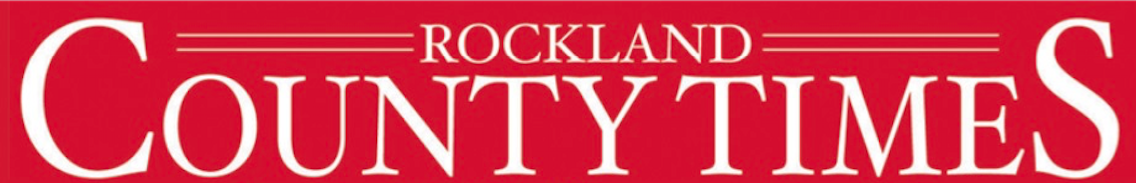
You must be logged in to post a comment Login